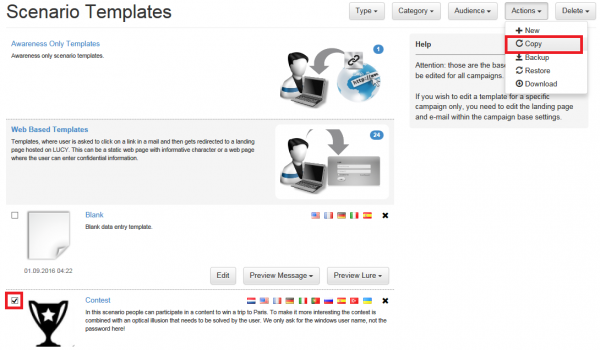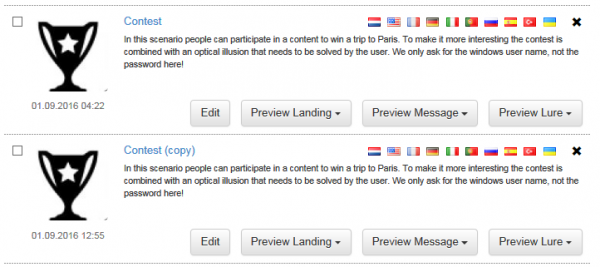LUCY > 3.1 allows the user to quickly create a copy of one or multiple scenario templates (settings/scenario-templates). To create a copy you first need to select the template(s) and then click on "action". Under the action menu you will find a "copy" button:
Once activated LUCY will create a 1:1 copy of the template and add a the classification (copy) next to the template name: