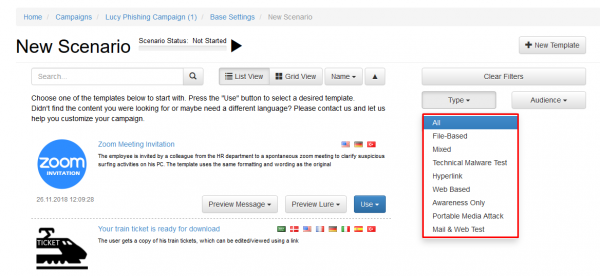Table of Contents
SCENARIO TEMPLATE TYPES
LUCY comes with different template types:
- File-Based Templates: Templates where the user is asked to download and execute a file (can be any file type) within an email message or a web page.
- Mixed Templates: Combined Data Entry & File-Based templates - the user is encouraged to enter confidential information on the page and execute the downloaded file.
- Technical Malware Test: This feature allows the user to perform security checks without involving employees outside the IT department. Determine the Malware related vulnerabilities on Network, System and application levels.
- Hyperlink Templates: Templates where the user is asked to click on the link in an email message. After that the user gets redirected to the URL specified in the Scenario Settings.
- Web Based Templates: Templates where the user is asked to enter confidential information on a Landing Page. This may be usernames & password or any information submitted within a web form.
- Awareness Only: Templates where the user will receive training.
- Portable Media Attack: LUCY allows you to create file that can be stored on removable media devices (CD, USB, DVD, SD Card etc.). The most popular is an attack using USB sticks. But this template works for all other variations of removable media types as well.
- Mail & Web Test: This scenario template is required for Mail & Web Filter test, which allows to see what type of files can be accessed within the company network through mail or web.
Where to edit the scenario templates?
If you edit a scenario template within a campaign, the changes in the template will only apply to the campaign. If you change a scenario template in the generic settings, then the changes in the template are permanent. Therefore, it might make sense to first make a copy of the generic template and then modify the copied version.
I don't find the template I need; how can I create a new template?
You can click on the button "actions" and then select new to create your custom new template. If you don’t want to use any of the predefined templates, you can also use the “blank” template in each category. As an alternative you can ask us to create a new template for you from scratch (it costs around USD 200 for a 2-pager custom template).
How can I access a scenario template once I created a campaign?
You can access the scenario template within the campaign by clicking “BASE SETTINGS” in your campaign at the left navigation menu and then at the bottom you will see a button “edit scenario settings”. When you click there you get to a new configuration menu that applies to this scenario.
What templates do I need for smishing, USB etc. attacks?
Beside the templates listed above, LUCY is also able to perform other attack simulations. Those simulations can be also done with the standard scenario templates. The attack type is selected within the templates itself in a later step. Examples:
- Etc.