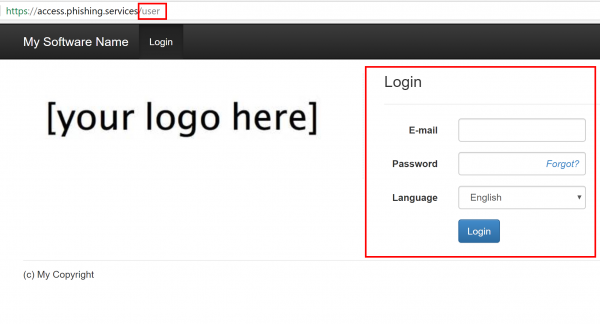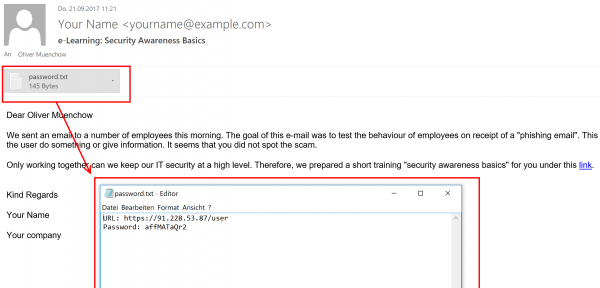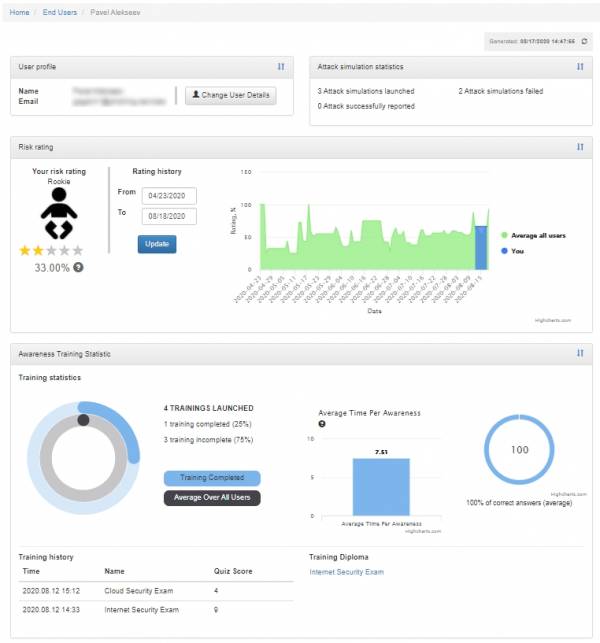This is an old revision of the document!
Table of Contents
End User e-learning portal
Users might not have time to finish an awareness course right away. They have the ability to re-schedule the training (see this WIKI). But you have also the ability to create a login page for your end users where they can login and access their custom training links at any time, without the need to re-send an awareness mail.
Where to enable the e-learning end user portal?
How are the awareness users created?
LUCY automatically creates the end user login profiles for each user, that is marked to receive an awareness training within a campaign (phishing or awareness only campaign).
Where can a user login to e-learning portal?
The login is always created under the directory /user/ on your server. So if your server address is https://my.lucyserver.com, the end user e-learning portal login will be under https://my.lucyserver.com/user/
How are the login credentials submitted to the user?
With the first training email sent out, the user will receive a text attachement (in case the end user training portal is enabled) that contains the link to the training portal and a password
What can the user do on the e-learning end user portal page?
After the login, the user can:
- change his password
- view his training history
- view his training score
- compare his score with others
- create training certificates
- access his reputation profile
- access the custom training link (the training name is highlighted and can be accessed via browser)
Known Issues
In LUCY < 4.2 end users cannot be mass selected/deleted. In order to delete them all, you need to issue the following command via shell:
cd /tmp
sudo -u postgres psql phishing -c 'UPDATE users SET is_deleted=TRUE where role_id=5'