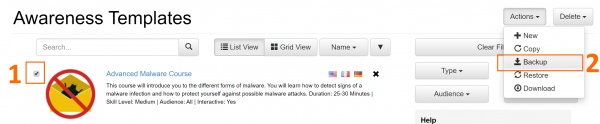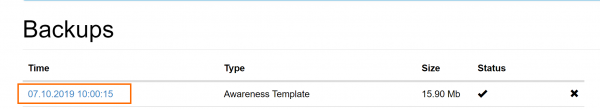export_restore_templates
This is an old revision of the document!
Table of Contents
Export & Restore a template from the generic template section
The generic templates are located settings/templates.
Create a template backup
Step 1: Select the attack- or awareness template you want to export (1)
Step 2: Under "actions" please click on "backup" (2)
Restore the template
Step 1: Once you clicked the "backup" button, the template will be archived under /support/backups. Please download the the template to a local device. You can download the template by clicking on the date/time:
Step 2: You can restore the template on any LUCY server by clicking on the restore button:
export_restore_templates.1570435517.txt.gz · Last modified: 2019/10/07 10:05 by lucy