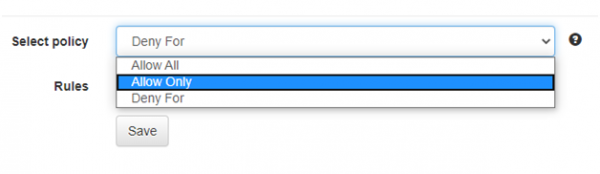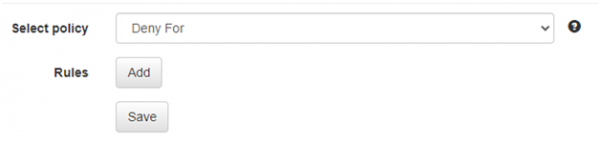filters
This is an old revision of the document!
Filters
Background Info
LUCY allows you to create filters within the campaigns that determine whether the victim is allowed to access the campaign. According to the rules set by the campaign administrator requests from certain mail clients, IP-addresses or IP-ranges are either denied or allowed to access the campaign. Filters can be defined within the particular campaign “Campaign Name” → Advanced Settings → Filters.
There are three policies available:
- Allow all (default) - allows all recipients to access the campaign, regardless of their IP address and browser.
- Allow only - allows only recipients that have an IP address or browser that match one of the rules you add below, all other recipients will be blocked.
- Deny for - denies the access for recipients that have an IP address or browser that match one of the rules you add below, all others will be allowed.
In order to set the rule, choose the desired policy and click Add, then choose the filter criteria (IP or User-agent) and click Save after.
filters.1593101144.txt.gz · Last modified: 2020/06/25 18:05 by lucy