installing_lucy_in_virtualbox
This is an old revision of the document!
1. Download your latest free version of Virtual box here: https://www.virtualbox.org/.
2. Extract the contents of the ZIP file you downloaded from our page (e.g. http://download.phishing-server.com/dl/lucy-latest/virtualbox.zip).
3. Open the ovf file by clicking “Import appliance”.
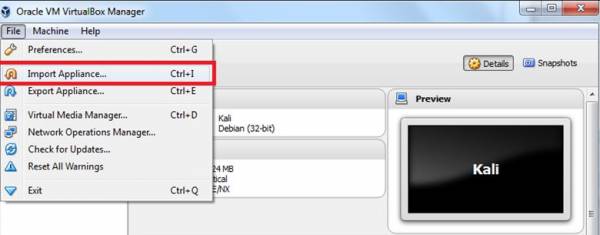
4.Click “Import”.
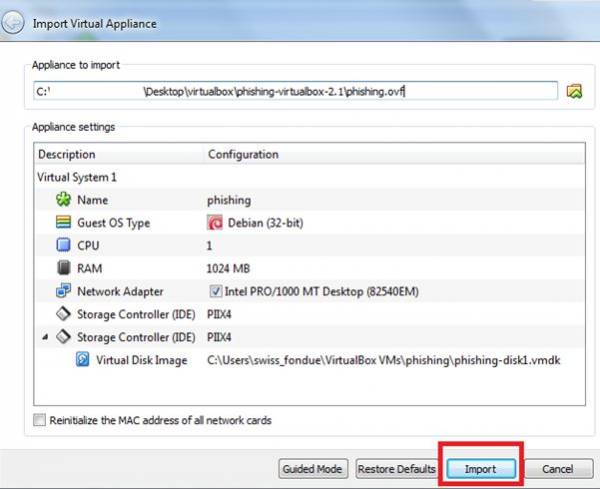
5.Set the Network adapter to “bridged”.
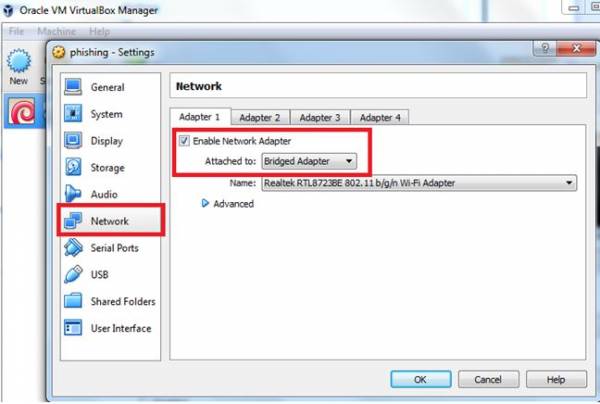
6. Click “Start”.
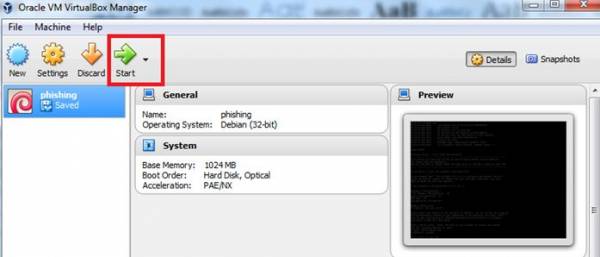
installing_lucy_in_virtualbox.1504699803.txt.gz · Last modified: 2019/07/25 12:52 (external edit)
