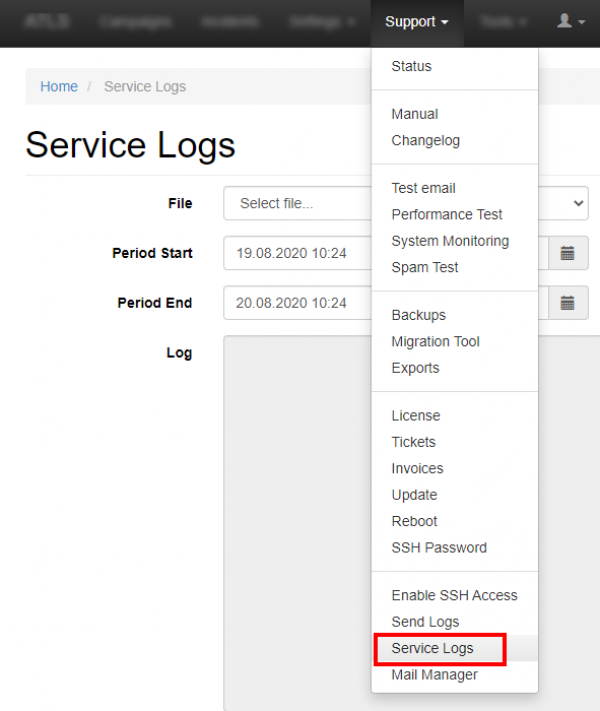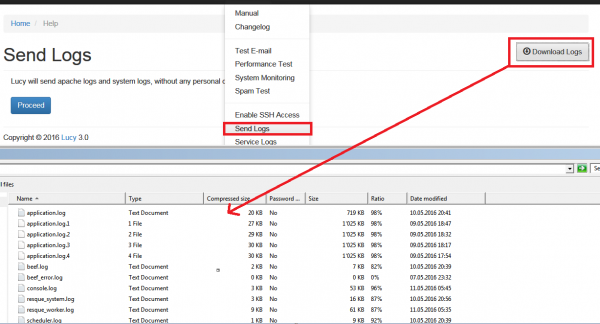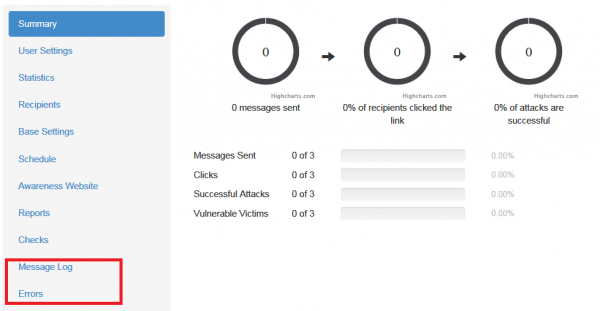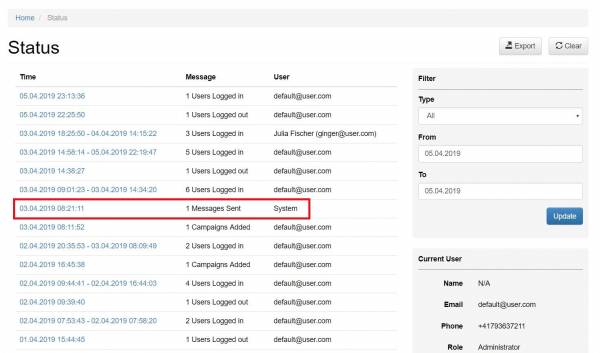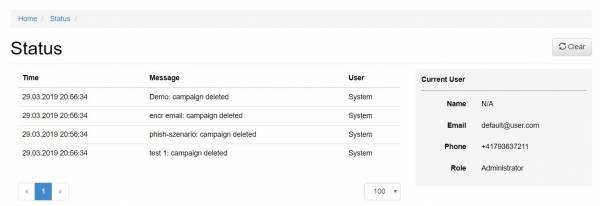log_files_in_lucy
This is an old revision of the document!
Table of Contents
Lucy comes with various log files that can be accessed through the web gui. Here are a few examples:
System Logs (Apache Error Log, Apache Access Log & Postfix Mail Log)
Application Logs (Lucy specific logs)
Within the send log function (admin/help/logs) you have a download button that allows you to download all LUCY related log files.
- Lucy Core Application Logs
- BeEf Status & Error Logs
- Console Logs
- Rescue System & Worker Logs
- Scheduler Logs
- System Monitoring Logs
Campaign Logs
Within the campaign you can use the dashboard with its campaign monitoring to track all activities or use the reporting to export the campaign data. Other than that you have as well some campaign specific error logs you can access:
- Message log: contains all messages that have been successfully transmitted by LUCY
- Error log: contains all errors related to the campaign specific message transmission
Status logs
log_files_in_lucy.1554499055.txt.gz · Last modified: 2019/07/25 12:52 (external edit)