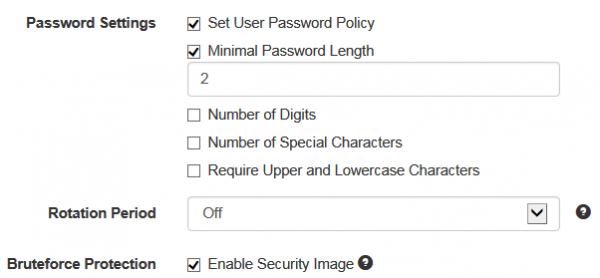password_policies_login_protection_strong_authentication
This is an old revision of the document!
Password Policy
A password policy is a set of rules designed to force users to employ strong passwords and use them properly. In LUCY > 3.1 you can configure the password policy under the advanced settings:
You can define the following settings:
- Enable password policy for all LUCY users
- Set a minimal password length
- Require Digits within the password and set the number of required digits
- Require Special Characters within the password and set the number of required Special Characters
- Require Upper and lower Case Characters within the password
- Rotation period: force the user to change the password after a custom time frame
Brute Force Protection
If you enable the security image within the login page the user will have to enter a captcha text together with his login which will protect the login from automated login attempts (see https://www.owasp.org/index.php/Blocking_Brute_Force_Attacks).
password_policies_login_protection_strong_authentication.1473150536.txt.gz · Last modified: 2019/07/25 12:51 (external edit)