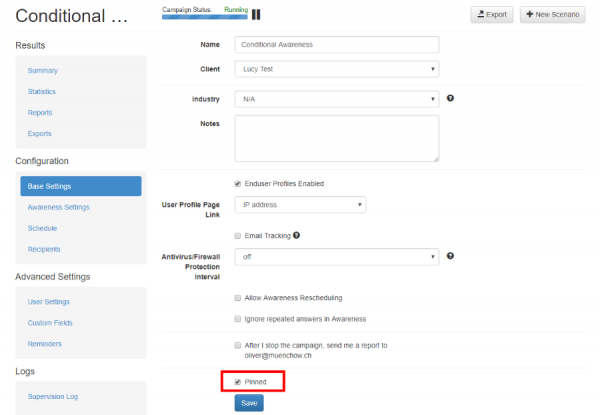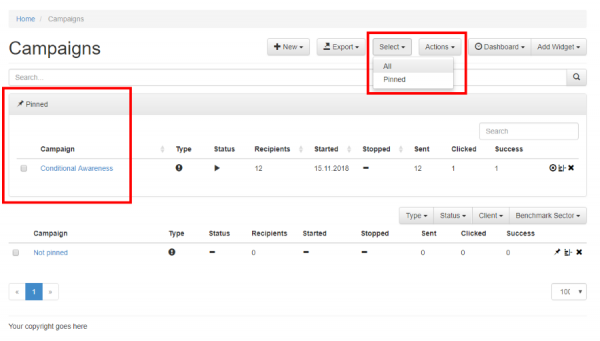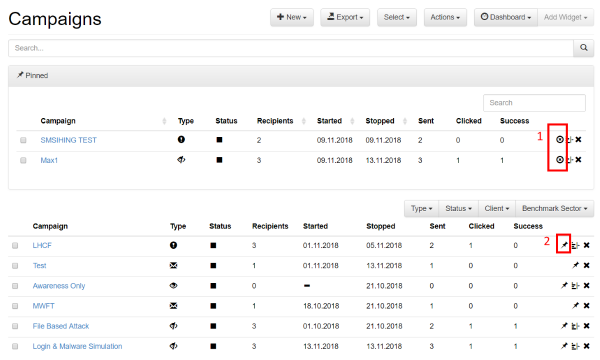pinned_scenario
This is an old revision of the document!
Table of Contents
Pinned campaigns
"Pinned campaigns" are used to group different campaigns within a view, similar to browser favorites. As soon as you have activated the checkbox "pinned" within the campaign, the campaign will appear on the dashboard within the according frame.
Create a pinned campaign within the campaign settings
Create a pinned campaign on the dashboard
pinned_scenario.1542311541.txt.gz · Last modified: 2019/07/25 12:50 (external edit)