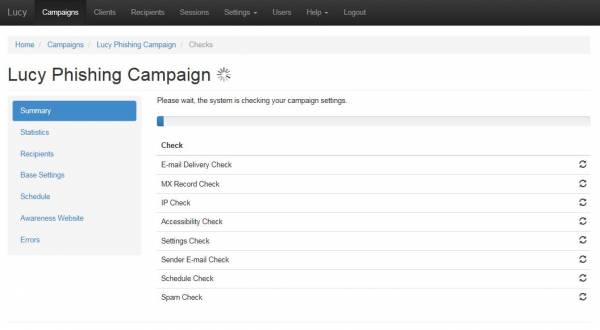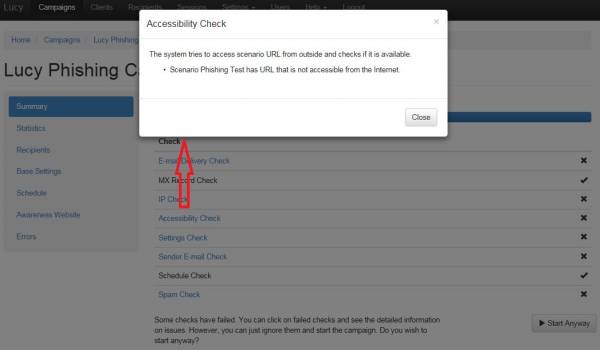This is an old revision of the document!
Table of Contents
How to Start Your Test
Once you have finished configuring the campaign, you can simply press «START» and LUCY will start the website you've configured and send out the emails after a quick check. In LUCY > 3.0 there are 3 Options to start a Campaign:
- “START” - means the system will attack victims or start the awareness. After pressing "START", LUCY will send out all mails to your recipient group(s).
- RESUME: If you click "RESUME" for a campaign that has been started & stopped before (so mails already have been sent out once before), the mails won't be resent (only the webpage will be started again and the links become available again). To resend the mails in such a scenario please use the "RESTART" button. If you add new scenario's to a campaign which has been previously started and then click "START", only the mails for the new scenario will be sent and the initial scenario will resume. During the time a campaign is stopped, the landing pages won't be accessible and the user will see an error, that can be customized. Once you resume the campaign, all links will work again.
- “RESTART” - this can be used if you want to reset the campaign statistics and resend the mails to the recipient group again. Attention: all data is lost and cannot be restored if you restart a campaign! Please use "START - START" if you want to resume an existing campaign without loosing any data.
- “TEST RUN” means running a live campaign in test mode - i.e. before LUCY 2.7.5 the system uses the admin user's email address for this test run. After the test run is stopped, all test data are removed from the system. The email address for the test runs are configured within /admin/users. After 2.7.5 you can define which email can be used for the test run.
The statistics in test run will not show accurate results. Only when you do a real attack the statistics will show the correct link clicks & success status.
How to edit a running campaign
If you want to edit a running campaign you can stop the campaign, do the changes and then press "START - REAL ATTACK". Do never press restart after editing a campaign. It will empty all results and re-send all mails. If you press STOP, the awareness or phishing website will not be reachable for the time the campaign is stopped. If you start the campaign again LUCY will resume the campaign and continue sending the mails from the point on where you stopped. All stats will remain the same. Please note that in LUCY > 3.3 you will be able to modify a campaign without stopping it.
CHECKS THAT CAN BE PERFORMED WHEN STARTING A CAMPAIGN
The checks that LUCY runs before starting the campaign are just to verify that the configuration works as expected. The test will run a few minutes - so be patient!
You should always do a test run with a few test users before starting a company-wide attack. LUCY will perform various tests (verify MX settings, lookup host from internet, send a test mail, etc.). During those tests, different connections to and from LUCY will be established. Examples:
- DNS: Query SPF entry, Query MX Entry
- SMTP: Sends one test mail to a random Mailinator account with an anonymous hash value that gets deleted via API right after the test is over.
- HTTP/S: Our server will make a http/https GET request to the configured IP/DNS name and verify if the URL can be reached from the internet.
Note: When you let LUCY test the settings, LUCY will make a connection to the internet. No data from your campaign settings will be transferred during those tests. If a test fails, you can click on the corresponding test to see the details:
Even if tests fail, you will be able to start the campaign. Just press the "Start Anyway" button in such a case.