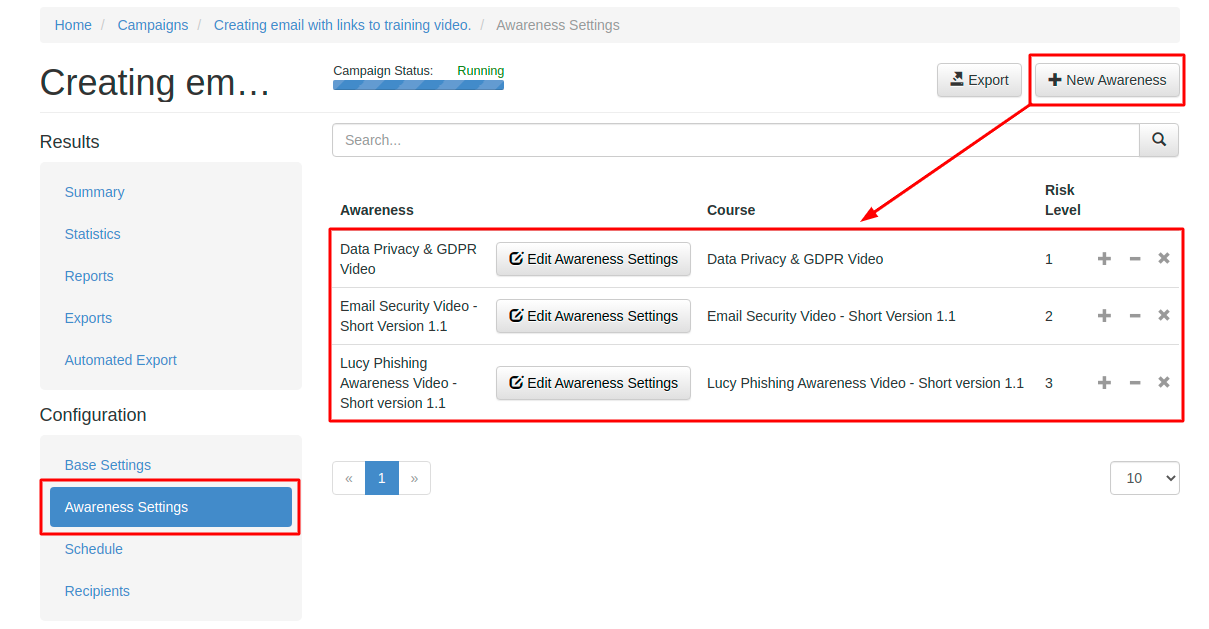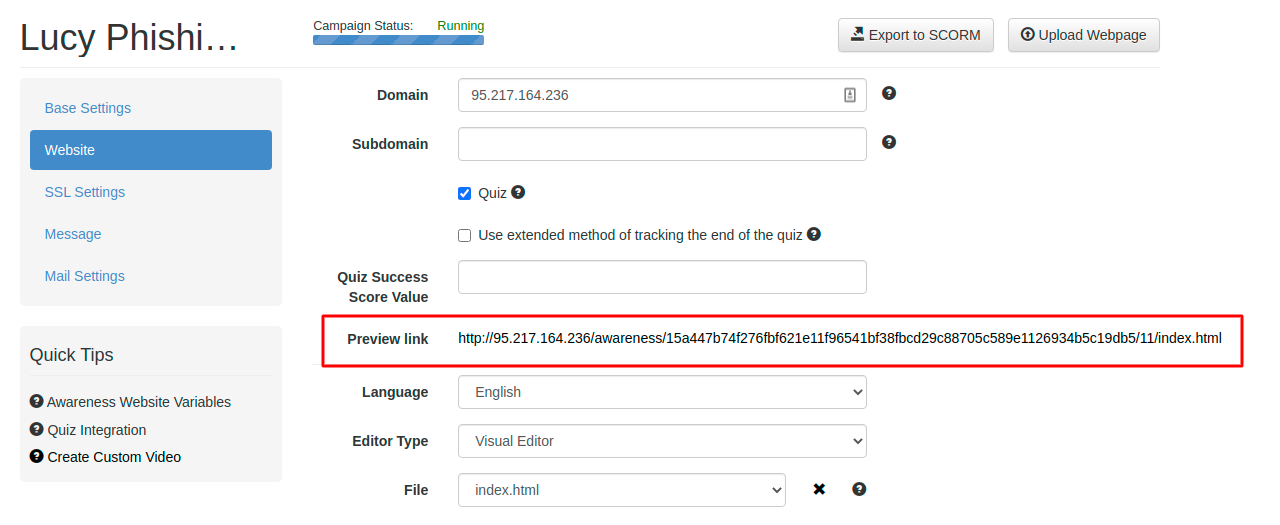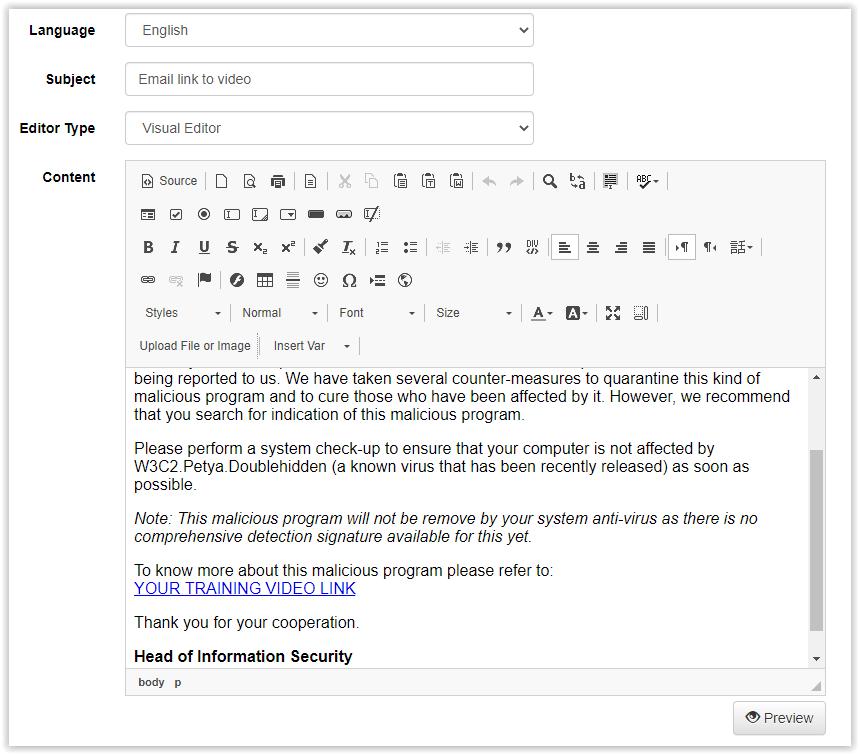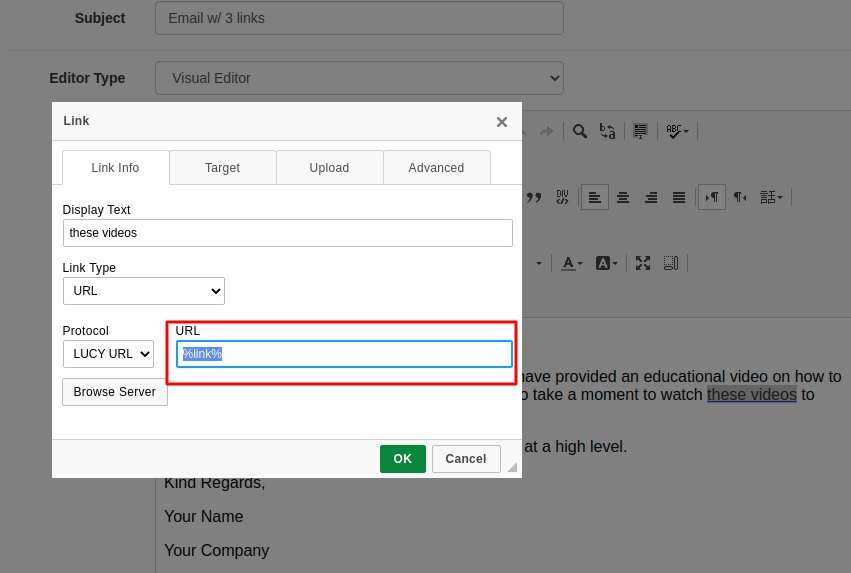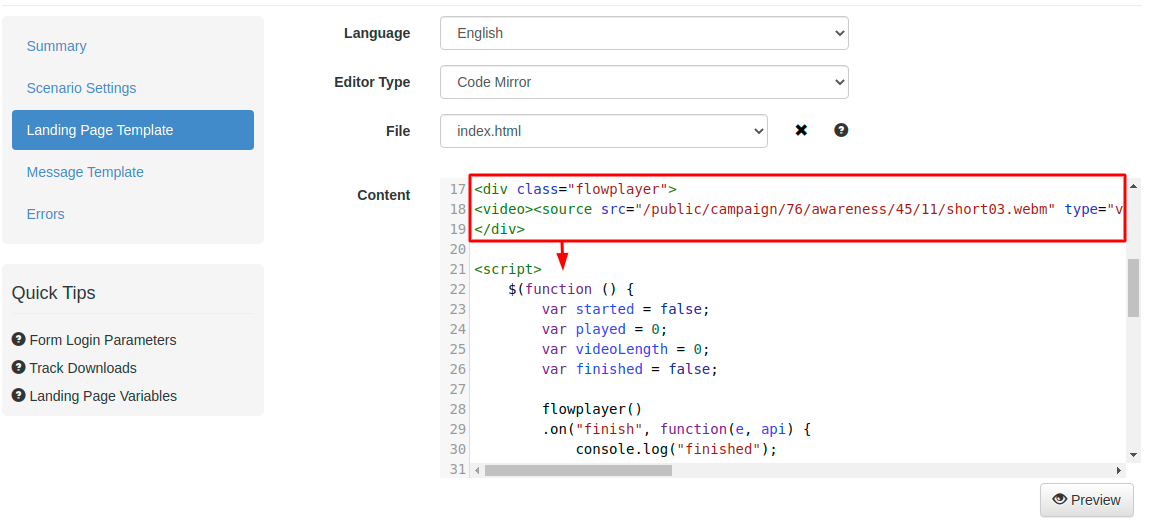Table of Contents
Creating an email with links to training video
LUCY allows you to create an email that will lead to several individual training videos. To do that, it is necessary to create a Campaign and put the training videos inside the email template. Therefore an end-user will receive the email with few links to individual training landing pages. Please, note that the ability to track videos would be available if you configure the Campaign according to the second method.
How to configure the Campaign
Method 1: Using the training video links within the Message Template
- Create a Customized Attack Template.
- Within the Awareness Settings add New Awareness scenarios:
- The next step is to customize the Attack Message Template by embedding the training video links. To find training video links, go to Awareness settings → Edit Awareness Settings → Base Settings and check the box Website Enabled. Save the configuration.
- Choose Website in the left menu and copy the Preview link:
- Insert the link within the Email Message Template:
How to track users watching a training videos
Method 2: Creating one landing page with training videos:
LUCY allows you to verify if a training video was played in LUCY's "flowplayer" which are used for all our video templates. To add the tracking feature wit is recommended using one landing page with several training videos. Our custom tracking JavaScript allows you to track a video start and finish the event and also display the progress in statistics by inserting the script into the bottom of the landing page, under the "flowplayer" container.
- Within the Message Template insert a link with %link% variable:
- Reconfigure your custom landing page with the "flowplayer" div container:
Thus there two methods of creating an awareness only Campaign with multiple training videos at once: by configuring the Email Template with several links and using Javascript in the landing page.
To find more information regarding the video tracking, please, consult this documentation.