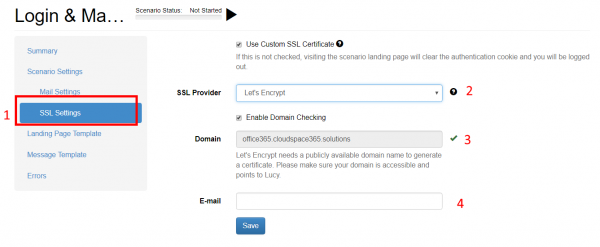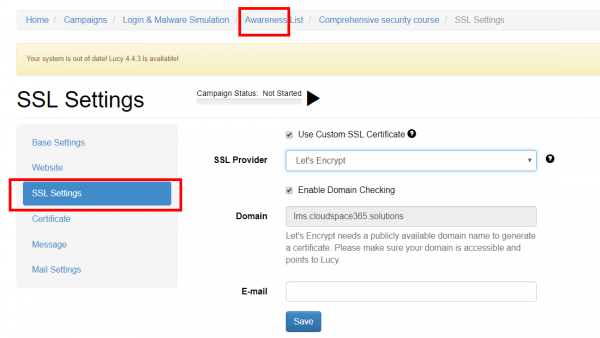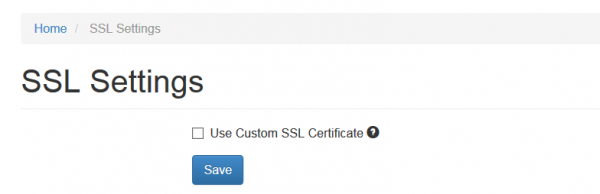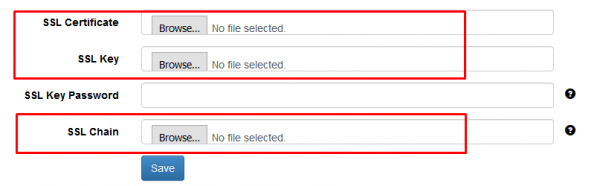Table of Contents
LUCY offers you to create a certificate for:
- Campaigns
- the Admin Interface
Trusted ADMIN Certificate Generation with LUCY
First set the correct FQDN within the setup script (domain configuration). Example: if you configured the domain "phishig-server.com" within LUCY you could create the FQDN access.phishing-server.com within the setup script. If you want to generate a trusted certificate for the admin access please go to "settings/ssl settings" and choose "lets encrypt" as the method. LUCY will automatically use the domain configured in the system to generate the certificate. The certificate generation might take up to 5 minutes. Please be patient and wait until the message "certificate created" appears. If you get a "request failed" error it means that you ran into performance issues. In that case please retry to initialize the setup again. Here is a summary again:
- Step 1: create a DNS entry, that points to LUCY and which is reachable from the internet (LetsEncrypt needs to verify the domain in order to save the settings). E.g. create a DNS entry like admin.yourdomain.com that points to LUCY.
- Step 2: Start the setup script and go to the domain configuration. In the domain configuration please save your FQDN (e.g. admin.yourdomain.com).
- Step 3: Restart LUCY
- Step 4: Go to the settings/SSL settings menu, choose "letsencrypt" and let LUCY generate the trusted certificate. If the page is not refreshing automatically: please refresh the page after max 5 minutes.
Using SSL for attack simulations or awareness training
- SSL for attack simulations: You have the option to generate a certificate, upload one or select an existing one. If you want the certificate to be trusted to avoid an SSL error message please pick "lets encrypt". Please go to the scenario settings within the base settings of your campaign and then click on "SSL settings" (1). In case of LetsEncrypt (2) it will automatically use the domain (3) configured within the scenario settings. You can enter a valid email address (4) in the last field. Please note, that "Let's Encrypt" needs a publicly available domain name to generate a certificate. Please make sure your domain is accessible and points to Lucy.
- SSL for E-Learning:: Please go to "awareness settings" within your campaign and then within the according to scenario settings of your awareness template select the SSL options:

To avoid that limit you can use a previously issued SSL certificate in your campaigns by choosing the option "Select Existing SSL Certificate" in the SSL Provider list.
- Link generation within the message template:: If you enable SSL in your campaign scenario, LUCY will populate the %link% variable with "https://domain-in-scenario-settings" instead of "http://domain-in-scenario-settings"
Delete/renew certificates
Create a Certificate within a Campaign LUCY
===== Create a CSR (Certificate Signing Request) =====¨
If you want to create a new official certificate, you first need to create a CSR. You can use an online service like:
After the verification, (most providers will either do verification by sending an email to the email address within the WHOIS record or to the email specified within the CSR) you will have to upload the certificate to LUCY.
Import Certificate
You can also import an official trusted certificate. Simply upload the files to LUCY. If the private key is protected with a password, you need to enter that password as well.
Note that the server only accepts files with the following extension:
- SSL Certificate: crt
- SSL Key: key
- SSL Chain: crt, ca, ca-bundle
Note: If you want to get an official certificate for free, you can always use trial certificates which are valid for 90 days (example: https://www.comodo.com/e-commerce/ssl-certificates/free-ssl-certificate.php)
Known Issues
In LUCY < 4.5 the certificate autorenew might not work for several reasons.
a. If you are using Lucy 4.2 or older version and using the "Let's Encrypt" provider SSL certificate generation fails, you need to delete the old certificate before re-creating the certificate again. You can do that using the following command:
cd /tmp sudo -u postgres psql phishing -c "UPDATE domains_ssl SET is_deleted=TRUE WHERE NOT is_deleted"
(!) Please take into account that the command above will delete all existing SSL certificates!
b. For Lucy 4.3 and newer version this could have happened after the migration from version 4.2 via the Migration Tool. In that case please contact our support team (support@lucysecurity.com) to fix the issue.