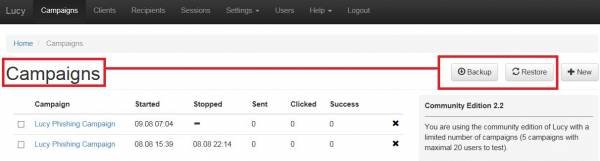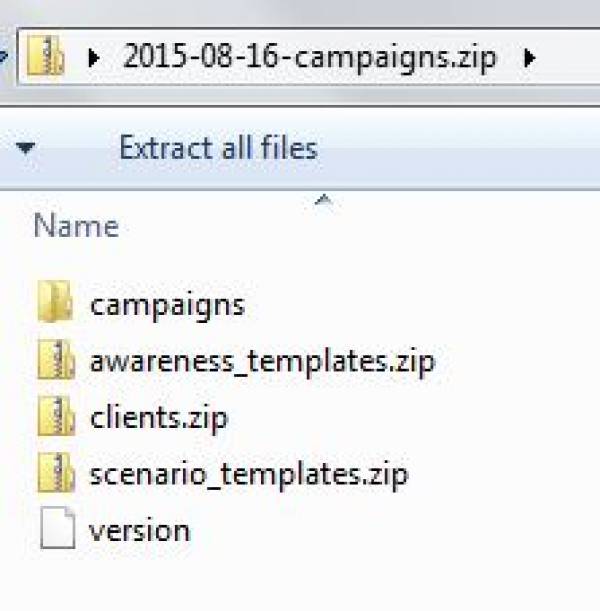This is an old revision of the document!
Table of Contents
Centralized Backup Storage
All backups are written into the centralized backup directory on LUCY server. The backups can be accessed within the support menu (/support/backups):
You can still create a backup by downloading the according file. In that case please use the "download" button:
BACKUP YOUR WEB & MAIL TEMPLATES
All Templates (Email, Web, Scenario & E-learning) can saved or restored using the Backup/Restore function with the corresponding Menu item.
Example: Backup & Restore Scenario Templates
Note - About Restoring Data: Your own templates will not get overwritten. If you modified an original template be aware that the Restore process will overwrite them. To avoid this, you need to save them under a different name.
Note: You cannot backup a template created in v. 1.6 or lower and restore it in v. 1.7 above! All Templates that are restored need to be put in a ZIP archive file.
BACKUP YOUR CAMPAIGN
You can either backup your campaign or as well create an identical copy of an existing campaign with the backup/restore function (if you don't delete the original campaign and restore your campaign a copy will be created).
Example: Backup & Restore Campaigns
During a Campaign Backup the Following Data Is Saved:
- Campaign Configuration (all settings)
- Email Template
- Landing Page Template
- Awareness Site Template
- Campaign Stats (from LUCY v. 2.8 on)
COPY CAMPAIGN
LUCY > 3.0 allows you to quickly copy a campaign using the copy button. To copy a campaign first select the checkbox of the campaign(s) that you want to copy and then click "copy". LUCY will create a 1:1 copy of your complete campaign and add a number next to the campaign name:
KNOWN ISSUES
Certain data is cross referenced (e.g. recipient group name). So if you delete that group or copy that backup to a fresh LUCY install, make sure the exact same group name exists. Other data (e.g. your custom landing page, etc. is fully backed up in the ZIP file). The Backup/Restore only works without issues using the same version. You cannot restore campaign data from a lower version into a LUCY with a higher version. Therefore, you need to make sure that you first Update LUCY to the latest version before backing up your campaign data.