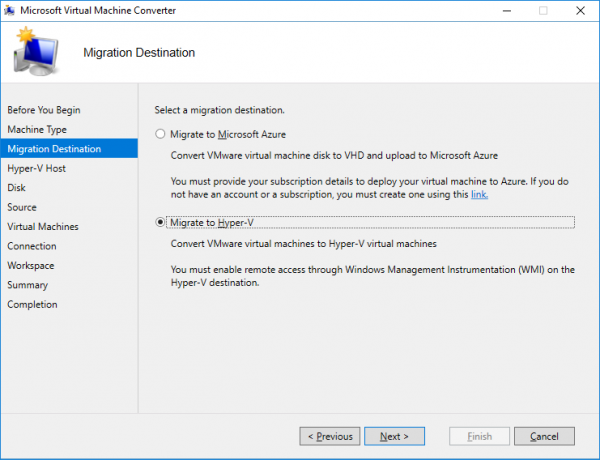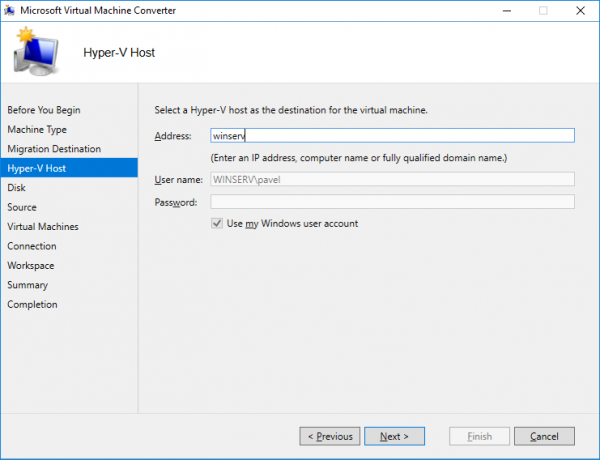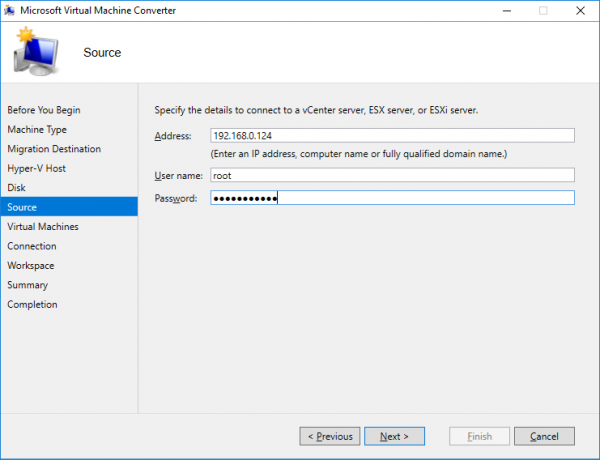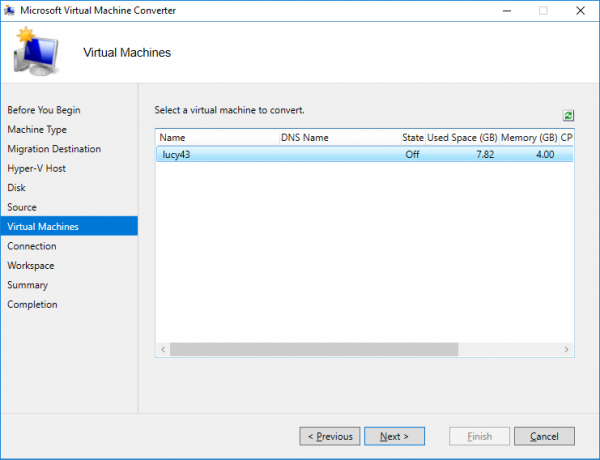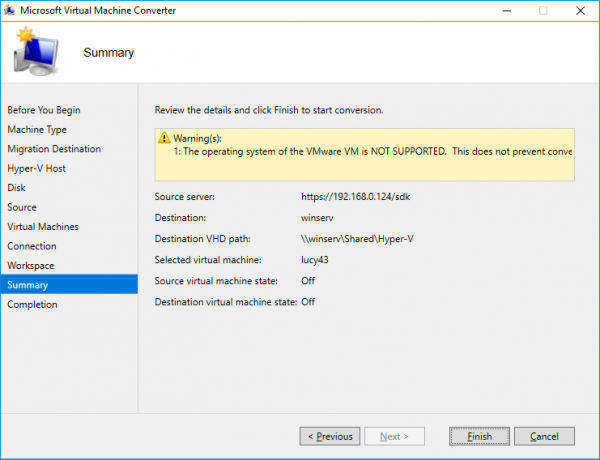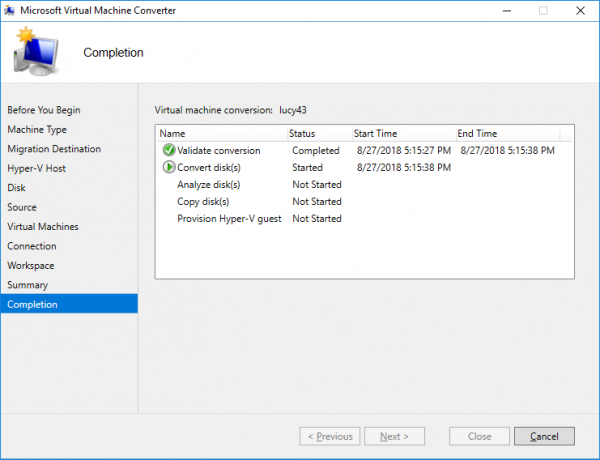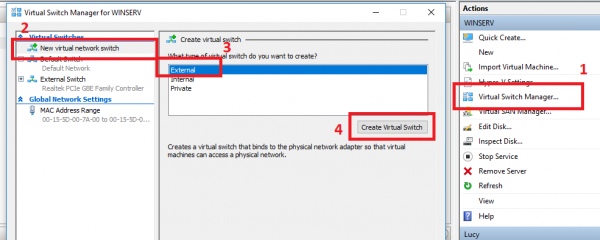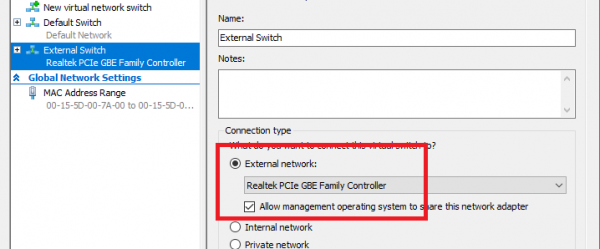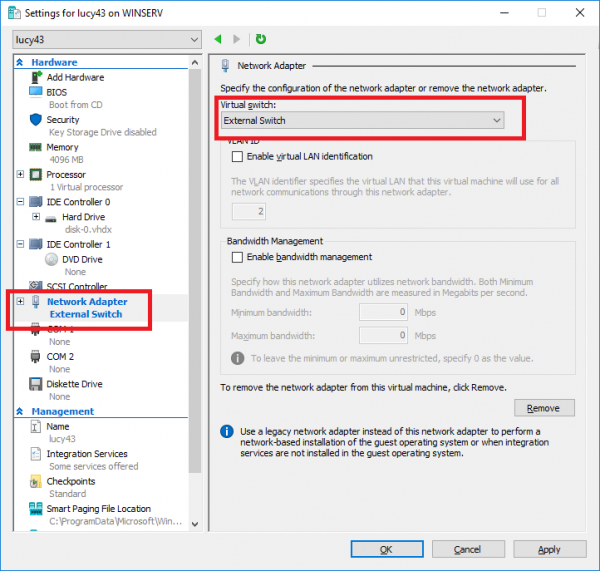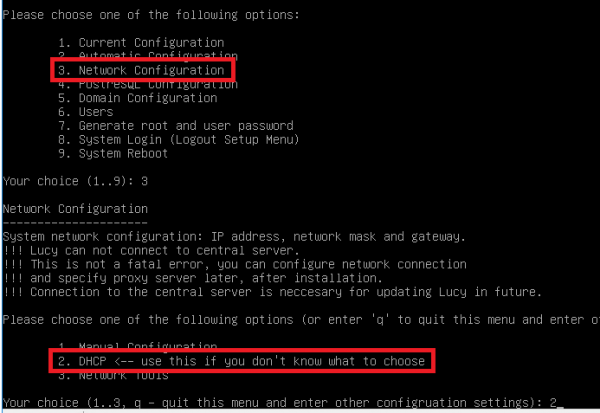This is an old revision of the document!
Table of Contents
Converting LUCY from VMware ESX to Hyper-V
A full guidance can be found on the Microsoft website here. The tool is provided by Microsoft and available by the link
Before running the tool, do not forget to power off the Lucy's VM.
It's also to be noted that there is must be enough disk space on your Hyper-V server (at least larger than the size of the initial VMware virtual drive).
Conversion steps
1. Run the application Microsoft Virtual Machine Converter and select a machine type: "Virtual machine conversion"
2. Select a migration destination: "Migrate to Hyper-V"
3. Select a Hyper-V host as the destination for the virtual machine:
4. Specify a path to store the converted virtual hard disks:
5. Specify the details to connect to a ESX\ESXi server:
6. Select a virtual machine to convert:
7. Leave the options unchanged and click "Next":
8. Select a location for the converted virtual disks:
9. Review the details and click "Finish" to start conversion:
10. Wait until the conversion process is complete.
Finishing
After a successful conversion, do not rush to run the newly created virtual machine. You need first create (if not exist) a new External Virtual Switch and assignee it to the virtual machine (within Network Adapter settings). See the screenshots below.
Connect the external switch to the converted virtual machine:
Power on the virtual machine and reconfigure the network: