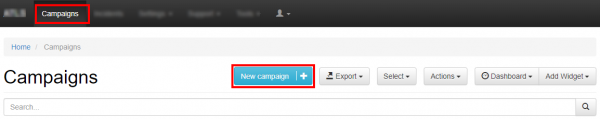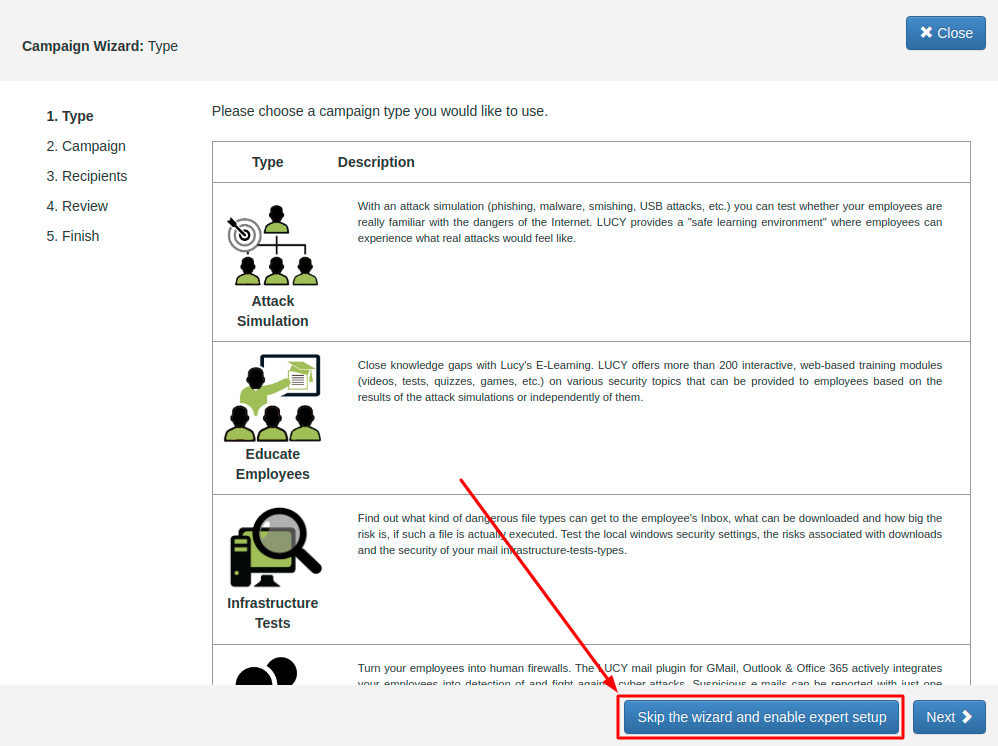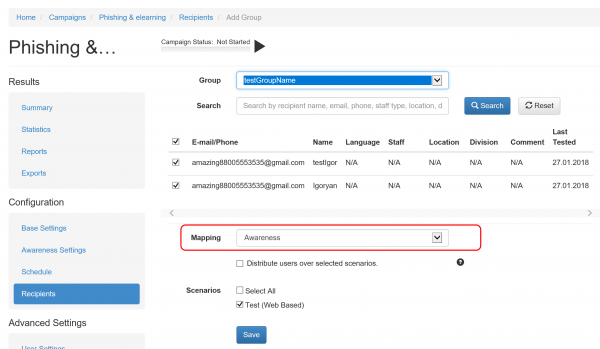This is an old revision of the document!
Table of Contents
Creating an awareness campaign without a phishing simulation
Users access e-learning in order to receive awareness training with no attack scenario involved. Awareness only campaign, like any other campaign type, can be created:
- Using the Campaign Wizard
- Using the Expert Setup
Campaign Wizard
In LUCY you can create your first phishing campaign by pressing the button *New Campaign*. This will start Campaign Wizard:
When the campaign wizard menu appears please choose *Educate Employees* type of the campaign:
Within the next few menus, you will be able to configure basic settings and choose a training template for your campaign. More in this article.
Expert Setup
Select Expert Setup (Manual Configuration). Simply choose the *Skip the wizard and enable the expert* setup option at the bottom of the Campaign Wizard window:
After the campaign *Base Settings* are configured, kindly proceed to the *Awareness Settings* left menu tab and click the *+ New Awareness* button:
Group mappings
When you create a campaign and associate a group to it, you will see a dropdown menu that allows you do map the group with the according campaign type. You have 3 options:
- Awareness only
- Attack only
- Attack & Awareness
If you add a group and choose the mapping "awareness", then the users from this group will only get the mail with the awareness content delivered: