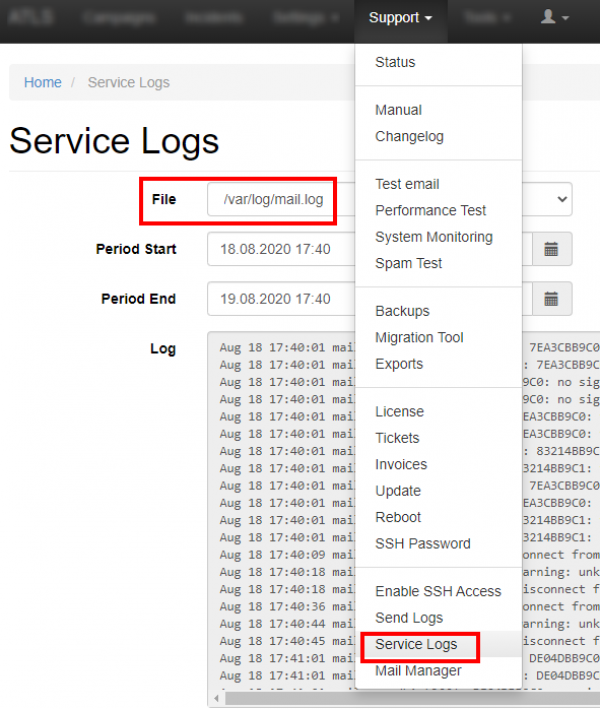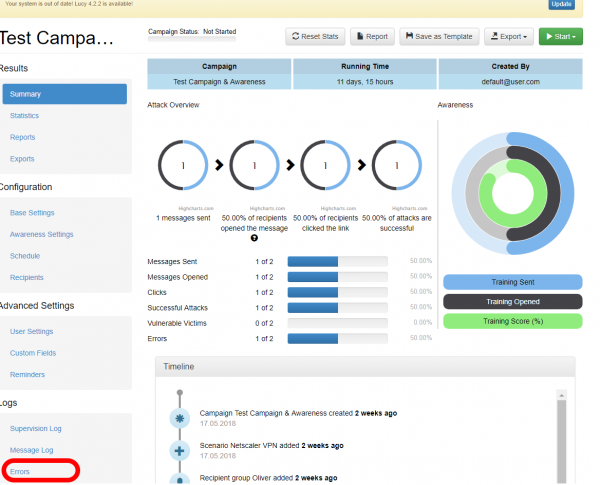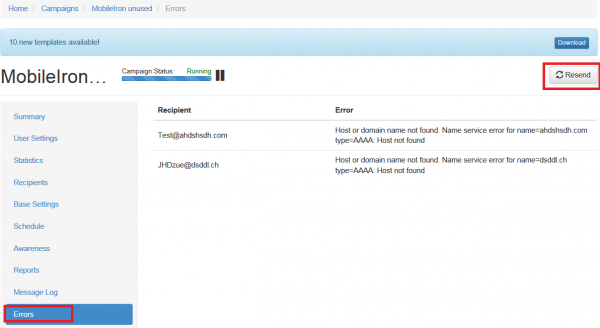resend_mails_that_previously_generated_an_error
Table of Contents
How to deal with mail delivery errors
It might happen in a campaign that mails get rejected, blocked or not delivered. You can identify problems in mail delivery at two sections in LUCY:
- mail log within the campaign
- postfix mail log
The mail log can be located under "support/service logs":
The error log in a campaign can be located at the bottom of the overview page in that specific campaign:
If a mail receives a smtp error message within the campaign, you can see the details here. The errors displayed in this log are the ones LUCY receives from the remote SMTP server.
How to resend mails, which initially failed to deliver?
resend_mails_that_previously_generated_an_error.txt · Last modified: 2021/09/02 13:47 by lucysecurity