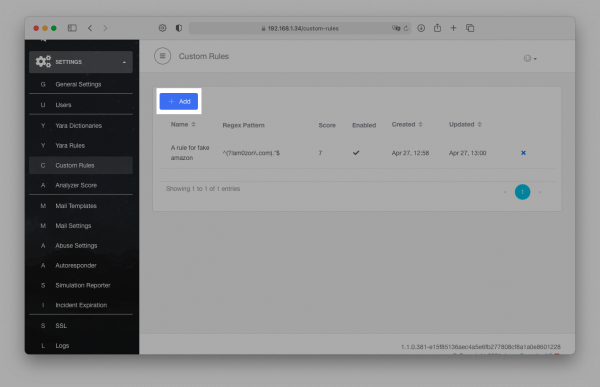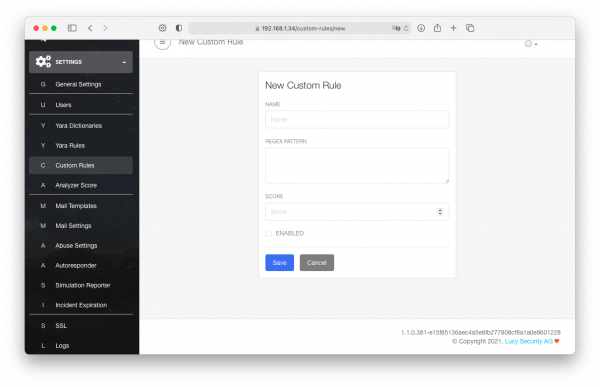screener_custom_rules
Table of Contents
Custom Rules
The Screener allows adding your own custom rules based on Regular Expressions.
The feature is useful in case if you want to mark as spam a specific content.
Review the Custom Rules
Go to Settings → Custom Rules.
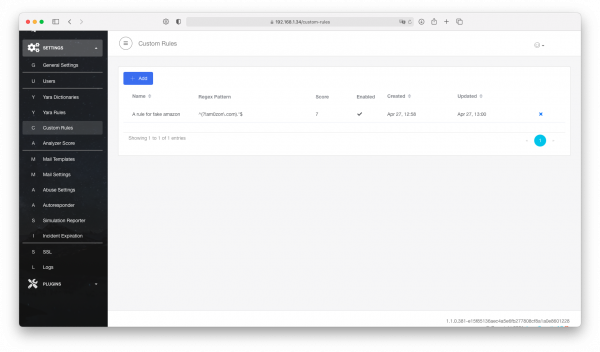
On the screenshot above it can be seen that there is 1 Custom Rule created.
In a short overview the Screener shows:
- Name of the Rule
- Regular Expression Pattern
- Score
- Enabled\Disabled
- Created at
- Updated at
Add a Custom Rule
screener_custom_rules.txt · Last modified: 2021/04/27 12:20 by lucy