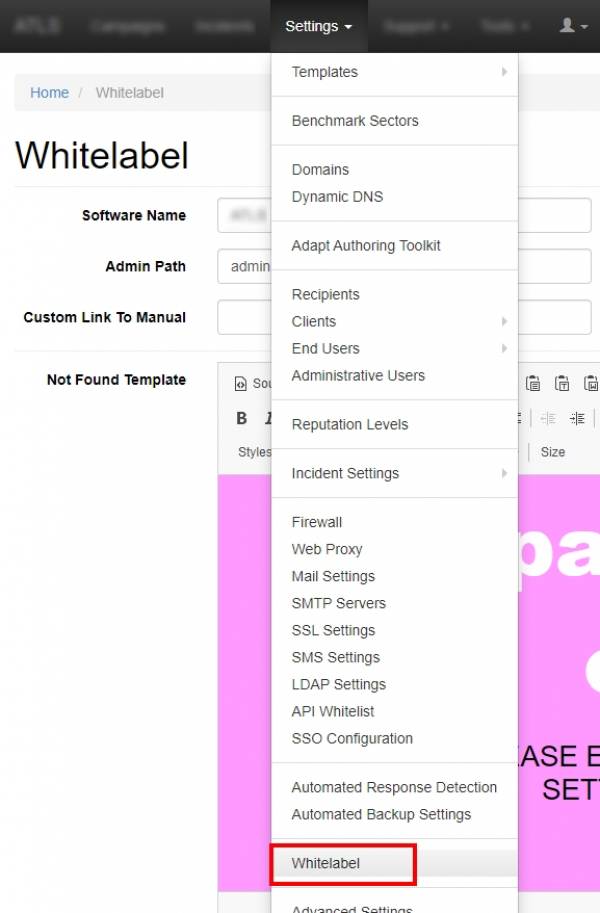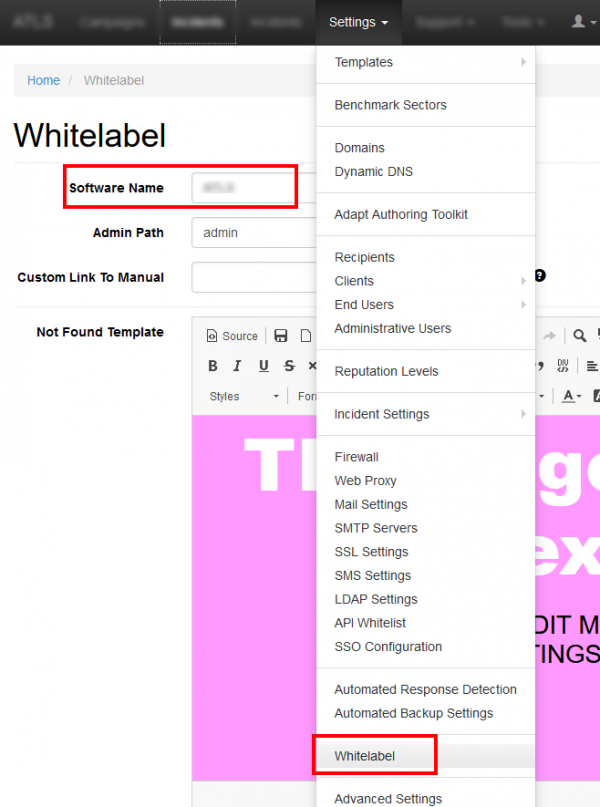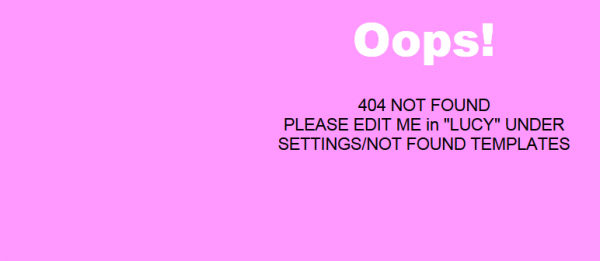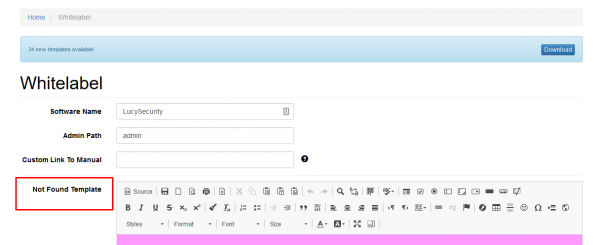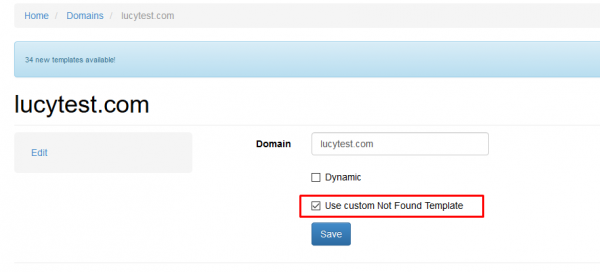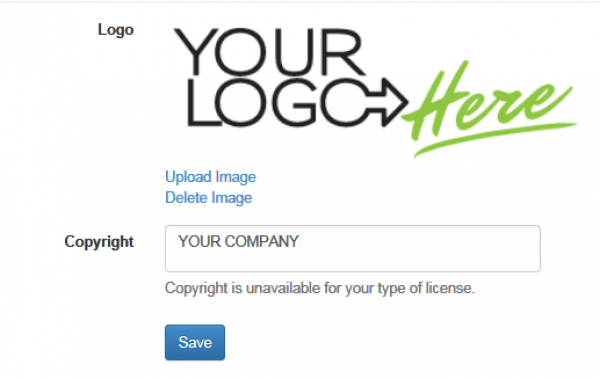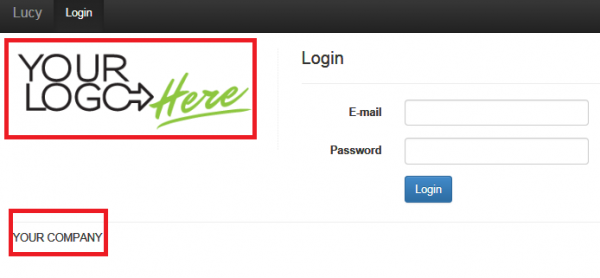Table of Contents
Introduction
LUCY's licensing model includes the possibility to resell the software or use a commercial license to test external companies. Therefore, we offer the possibility to adapt the software’s visual appearance in a few areas:
- Custom LOGO
- Custom Copyright
- Custom Software Name
- Custom Admin Path
- Custom Error Pages
- Custom Client Logins
- Custom Manual Page/Link
- Custom Background / Fonts
Where can you access the white label features?
Settings Details
(1) Custom software name: the current home directory and software name can be changed in Settings>Whitelabel.
(2) Custom Admim path": BY default you can reach LUCY admin interface under /admin. You can change that to a different directory like "/company-x-login".
(3)Custom Manual Page/Link: By default the LUCY admin or view only user will have access to the LUCY WIKI inside the application. If you don't want to expose the WIKI or create your own web based manual with your corporate design, you can go to the advanced settings and define a link to your LUCY manual (example: http://yourserver.com/manual).
(4) Custom error pages: When doing a phishing simulation users will receive a random link send within a campaign that might look like this: https://phishing.does-it.net/a5b3/. If a user will enter just the domain name in the browser to see what is running behind that link (e.g. https://phishing.does-it.net/) he will get a 404 error. By default this error looks like below:
If you don’t want LUCY to expose itself, you can define a global custom error message in the settings. This error message will appear as a customized 404 (not found page). You could of course also create some custom "homepage" that appears instead of an error.
When you save a new domain in LUCY you have the ability to define a custom 404 or homepage for that specific domain. Please click on "Use custom Not found template" within the domain setting:
You will be able to set your custom 404 for this domain which will overwrite the global 404 setting. If you want to embed an image you can do this with a img tag that points to the external image on a 3rd party server (e.g. <img src=http://www.yourserver.com/img.jpg>). If you create a campaign using an IP address instead of a domain then the 404 page will not be displayed if the user enters the URL to the document root directory (e.g. http://91.228.11.25/).
(5) Background Colour: Set the LUCY admin UI background colour
(6) Background Image: Set a LUCY admin UI background image
(7) Navbar colour: Set the LUCY admin UI navigation bar colour (by default it is black)
(8) Font family: Set the LUCY admin UI font
(9) Font colour: Set the LUCY admin UI font colour
(9 & 10) Custom logo and copyright info on the login page & dashboard: You have the ability to upload your custom logo & copyright info to the login page or dashboard.
Login for your clients
The idea of using custom brands is the ability to create view only accounts for your clients (so they can monitor their individual campaigns in a live view)