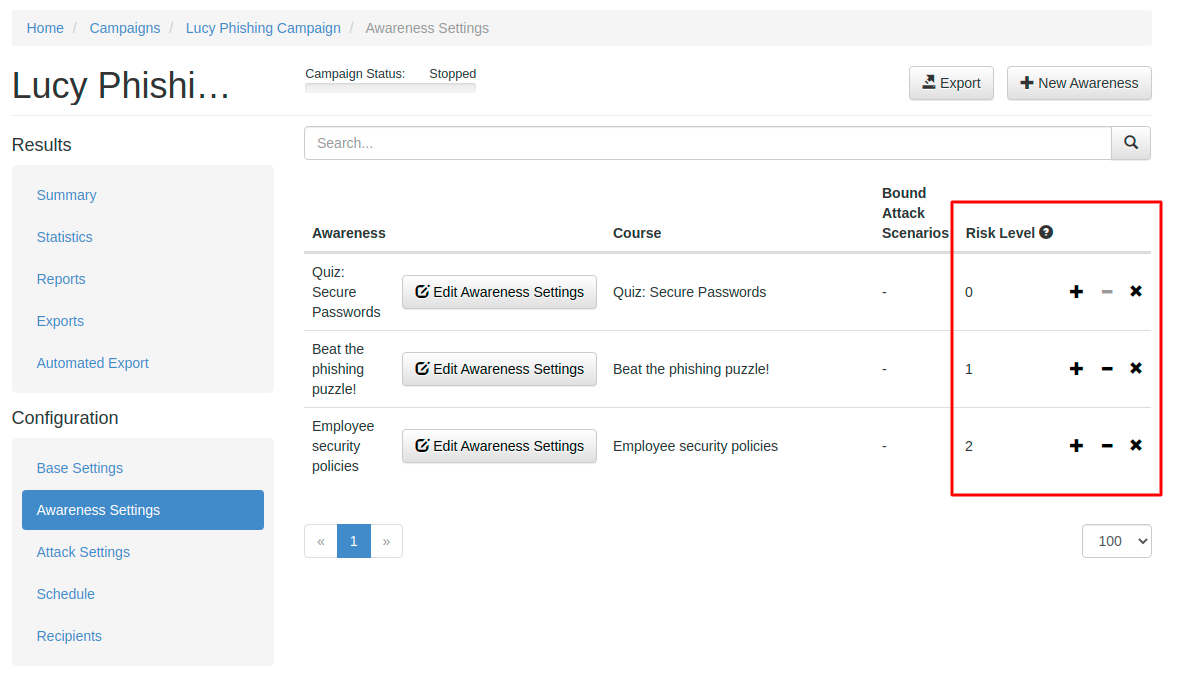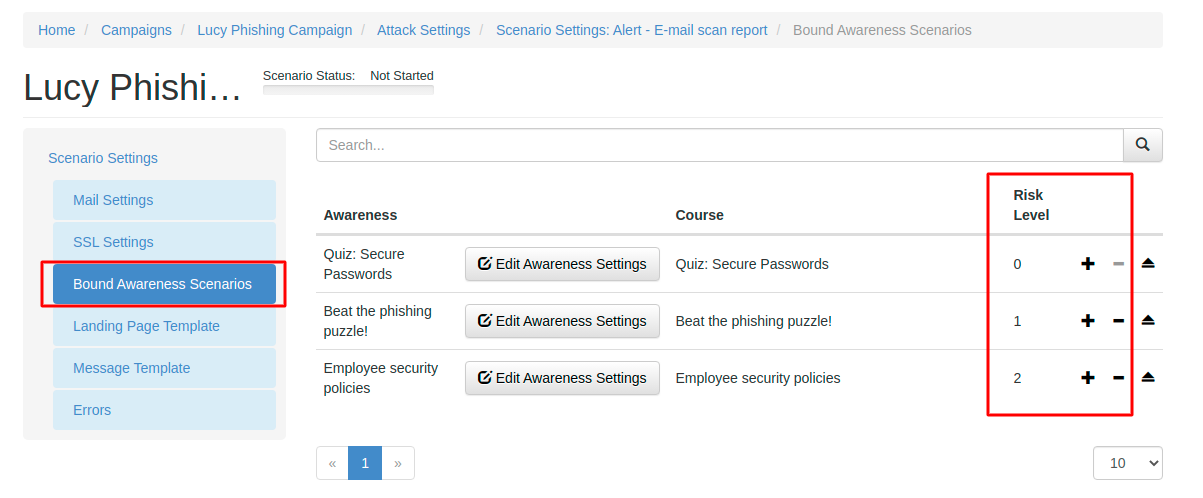Table of Contents
Assign multiple e-learning templates based on user reputation level
Based on the amount of successful attack simulations for an individual user, you can assign a specific e-learning template in LUCY. If a user didn't fall for a phishing simulation yet, you might want to assign a different e-learning content than for a user who continuously submitted sensitive data in previous phishing simulations.

Setup
- Click on awareness settings in your campaign
- Add at least 2 e-learning templates to your campaign
- You can sort the templates and set the (1) risk level (the "level" number represents the overall number of successful attacks the recipient passed before showing that particular awareness) by clicking on the (2) counter with plus minus buttons for changing Risk field
- Make sure you enabled either send the link to awareness automatically in the scenario settings of the proper scenario template or you placed the awareness redirect URL within the landing page template in the campaign. More info here.
Example
Let's assume you configured for your users three attack templates in a campaign and 3 awareness templates. You would send out all three attack templates to all users. So each user would get 3 phishing simulations. The levels you defined are:
- Risk Level 0: Quiz: Secure Passwords
- Risk Level 1: Beat the phishing puzzle!
- Risk Level 2: Employee security policies
If a user now falls for the first phishing simulation and had no previous record of getting successfully phished, he would get the awareness course "Quiz: Secure Passwords". If he falls again for the second simulation, he would receive the game "Beat the phishing puzzle!". If the same user also clicks on the third attack scenario, he will get the "Employee security policies" e-learning template.
How to setup Risk Level for Multiple Awareness Scenarios to particular Attack Scenarios
From Lucy 4.7.7 version one has the possibility to choose which Awareness scenarios are mapped to a particular Attack scenario.
- In case there are several awareness templates bounded to an attack scenario, Risk Level is enabled for the particular attack scenario. The awareness with the corresponding risk level will be sent to the victim of this attack. It can be accessed via Attack Settings > Scenario Settings > Bound Awareness Scenarios:
- If there are several awareness scenarios not bound to any attack scenario, the risk level will be sent to the victim of any attack of the campaign according to the risk level of the scenario.