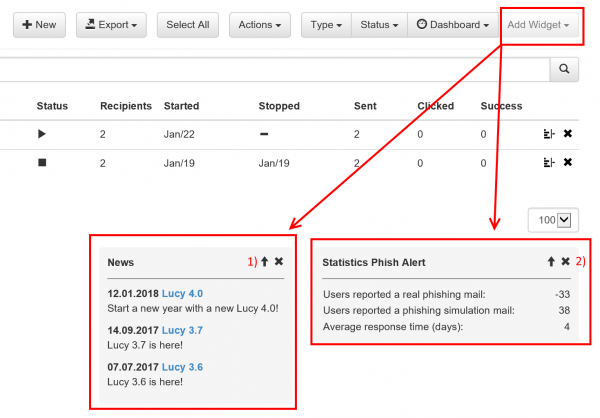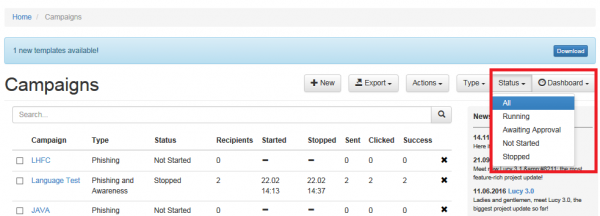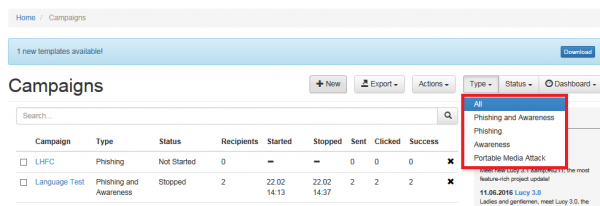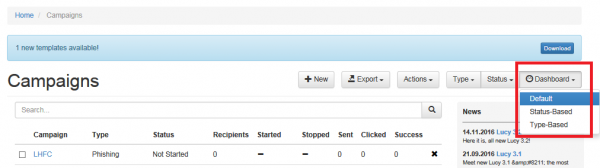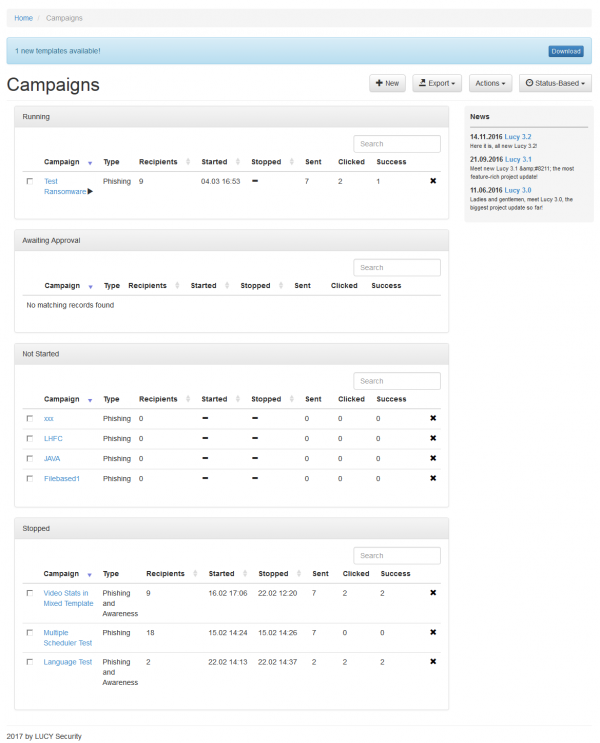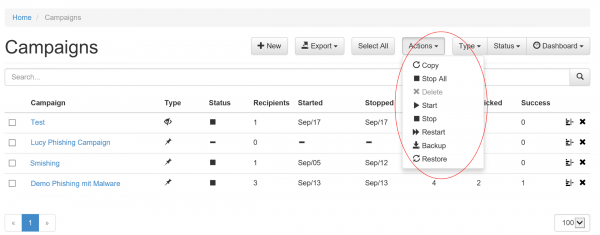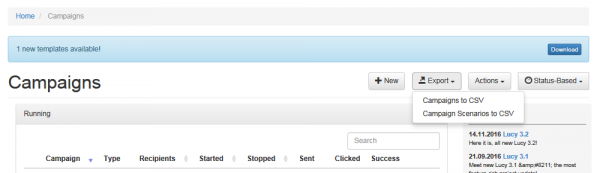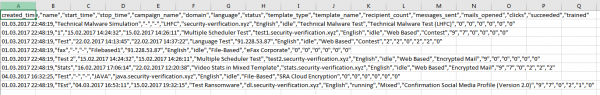Table of Contents
The LUCY Dashboard
Starting with LUCY 4.0 we re-designed the dashboard. On the start page you can add widgets, that use different information sources. The widgets can be moved up and down or right and left (1), or you can close them (2):
Dashboard Filters
The LUCY Dashboard (LUCY Start screen) shows the user all running and stopped campaign. Please note that all columns are sortable by clicking on the column title. This view can be filtered by:
- Campaign Type (All, Phishing, Awareness, Phishing & Awareness, Portable Media Attack)
- Campaign Status (All, Not Started, Running, Awaiting Approval, Stopped)
Dashboard Search
Dashboard Views
Dashboard Actions
Within the dashboard actions you can start, stop, copy, restore or delete campaigns. Click here for more details regarding the backup and restore. If you have a LUCY security update pending that requires that you stop all campaigns before updating, you can select all campaigns at once and then click on the "stop all" button. To resume the campaign (without re-sending the mails) please click the start button for all the campaigns that you want to start.