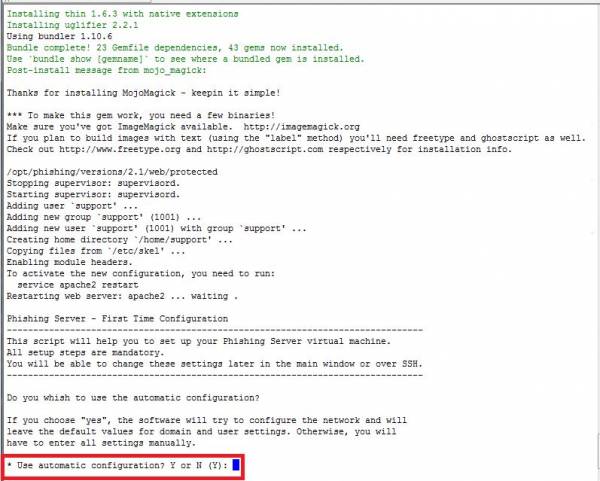This is an old revision of the document!
Table of Contents
Install LUCY using the Linux install script (install.sh)
How much time is required?
The installation is very simple and straight forwarded. After downloading and executing the installer script everything will run automatically in the background. Depending on your internet connection speed an installation can take 30-60 minutes.
Which OS is required for the default docker installation of LUCY?
LUCY supports docker and therefore runs on all known Linux systems (https://www.docker.com/). Docker Engine is supported on Linux, Cloud, Windows, and OS X. Installation instructions are available for the following:
On Linux:
- Arch Linux
- CentOS
- CRUX Linux
- Debian
- Fedora
- FrugalWare
- Gentoo
- Oracle Linux
- Red Hat Enterprise Linux
- openSUSE and SUSE Linux Enterprise
- Ubuntu
The shell script will check if your system has already docker installed. If not, it will guide you through the installation process and install all necessary components automatically.
Can LUCY be installed on older Linux Kernel Version (< 3.10)?
The older versions of the linux setup script (< 2.8) have been tested on Debian 7 (Wheezy), Debian 8 (Jessie), Ubuntu 12.04 and Ubuntu 14.04. As an additional requirement, you need to have openssl installed. A 3.10 Linux kernel is the minimum requirement for Docker. Kernels older than 3.10 lack some of the features required to run Docker containers. In case you use an older Linux Kernel you will need to install LUCY on Debian 7 or Ubuntu 12.
General Preparation
- Make sure you have openssl installed: You can do this by typing "apt-get install openssl" in the terminal.
- Make sure you use an updated list of repositories: Get the latest list by typing "apt-get update" (apt-get update downloads the package lists from the repositories and "updates" them to get information on the newest versions of packages).
- Make sure you have the latest PEM files: Run "apt-get install ca-certificates". This package includes PEM files of CA certificates to allow SSL-based applications to check for the authenticity of SSL connection.
- Make sure you have enough disk space in your temp drive: Free some space by using "umount /tmp" in case there is not enough space. In general the LUCY installation requires at least 30 GB HD. Other hardware requirements are described here.
Can I run other applications on the same server?
It's highly recommended to install LUCY on a separate virtual or physical host (VPS or dedicated server) as LUCY's shell installer is pretty intrusive and may disrupt other custom software packages installed on the host. Make sure no other applications are running on that host which use same ports as LUCY (like a mail server running on 25 or a web server running on port 80).
What minimal packages are needed for the installer to work?
Make sure you have an updated repository list and the following packages installed:
- openssl
- ca-certificates
What are the hardware/Disk requirements?
- TMP: You will need at least 1 GB Space in the tmp directory. Please unmounts your tmp in case you need to free some space there (example: "umount /tmp")
- Other hardware requirements can be found here
Installation tutorial
1) First of all, download the file that you are going to execute e.g. "install.sh" from our download location (usually under http://phishing-server.com) and save it in your directory. If your using a terminal you first need to enumerate the current download link by pressing F12 in your browser when visiting our download section and then use wget to download the file (example: "wget http://download.phishing-server.com/dl/lucy-latest/install.sh"
2) Secondly, open the Terminal from Menu "Accessories \ Terminal".
3) Now type cd to the directory where you downloaded the file.
4) Then type chmod +x name_of_file.sh to make your file executable (example "chmod +x install.sh").
5) Now type ./name_of_file.sh to execute the file (Example "./install.sh")
6) You will be asked if you want to install LUCY (Install LUCY (y/n)?) Please type "y" and press enter. During the installation LUCY will connect to our centralized custom repository to download the necessary packages.
7) As soon as the installation is finished, the automatic setup script should start.
8) Login to LUCY with the Webbrowser. Continue the setup in the browser using the credentials provided in the setup script. If you want to install a commercial version, please provide us with the workstation ID.
9) Define your default mail delivery method in LUCY. In case you use the build in mail server: set the hostname for the mail server.
10) Setup a domain in LUCY. This domain can be used for phishing simulations (landing pages) or the elearning portal.
11) Create a trusted certificate for the administration of LUCY.
12) Create all the required administrators users in LUCY.
13) Download all the latest templates
14) Update LUCY to the latest version
15) Consider implementing additional security layers
16) Give LUCY a custom branding
17) Once you are all set you can try to setup your first campaign. If you experience issues with mail delivery (e.g. SPAM filtering), check out this chapter. If your test emails do not arrive at all, please consult this article.
Start the installation script manually after a successful installation
Execute the command "python /opt/phishing/current/tools/setup/setup.py" (or in LUCY > 2.8: docker exec -it `docker ps -q` python /opt/phishing/current/tools/setup/setup.py) to continue with your setup.
Installation problem? Contact our support
In case you are planning to purchase LUCY or you are already a commercial client you can contact support@lucysecurity.com to open a ticket. We will get in touch with you within 24 hours.
Uninstall LUCY
In 3.2 we will provide an uninstaller. For now if you want to remove LUCY you first need to get a list of all packages installed using $awk '/^Selecting/ {gsub(/\./,""); print $5}' /var/log/apt/term.log (which displays installed packages in historical order, and then purges the last packages). That list will enable you to remove the according packages.